Sub-Section 1 - IF YOU ARE USING AUTODESK RECAP 2023 (VERSION 22.2.x OR HIGHER)
Please use these instructions in this sub-section. Otherwise, please jump to sub-section 2.
- After you have cleaned your point cloud and deleted the unwanted 3D points, your project with the button ‘Save’ or ‘Save As’ in ReCap 2023 (or higher).
- After selecting your folder, clicking on ‘Save’ will trigger either one of these 2 popup windows whether you have selected ‘Save’ or ‘Save as’ initially:


Please select the 3rd option:
- 'Optimize cloud and modify RealView' (if you used 'Save')
- 'Remove point cloud and modify RealView' (if you used ‘Save As’)
Then select one of the 3 sub-options for the panoramic image. For all these 3 sub-options, the deleted points will not appear in Cintoo Cloud 3D Navigation, but the chosen sub-option will impact the panoramic image display:
- Retain image color: the panoramic image will remain like the original one.
- Replace section with alternate color: in the panoramic image, the deleted points will be of the chosen color.
- Blur the image: in the panoramic image, the deleted points will be blurred.
Import the saved file in Cintoo Connect via the ‘Terrestrial Laser Scanner’ tab without using the ‘Do not import deleted points’ button.
We do recommend using this workflow. It removes some heavy computing from Cintoo Connect during the import process.
Sub-Section 2 - IF YOU ARE USING A PRIOR VERSION OF AUTODESK RECAP THAN RECAP 2023
Instructions for deleting points in Autodesk ReCap
1. Deleted points in ReCap will still show up in your RCP file when uploaded to Cintoo if you have used the ‘Clip Outside’ feature in ReCap.
- So do not use the ‘Clip Outside/Clip Inside’ option, use ‘Delete’ during your cleaning process in ReCap:
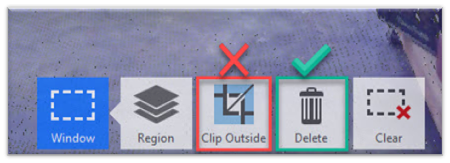
2. After cleanup, when saving your RCP file, whether you use ‘Save’ or ‘Save as’, you will be prompted with one of the messages below:

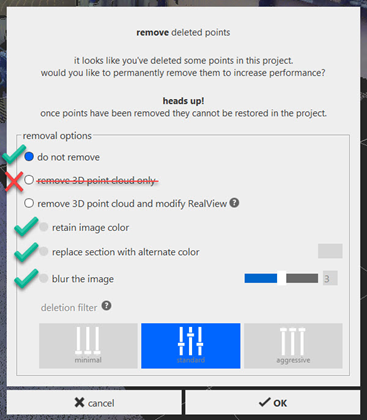
- Do not use "optimize 3D point cloud only" or "remove 3D point cloud only"
Importing RCP projects with deleted points using Cintoo Connect
- Install the latest version of Cintoo Connect by following the instructions here
- Follow these instructions to upload scans to Cintoo Cloud via Cintoo Connect here
*Special instructions related to RCP projects with deleted:
- When selecting your RCP file for import and upload via Cintoo Connect, this RCP file must be in read/write mode since Cintoo Connect will attempt to modify it during the process.
- If using Autodesk ReCap 2022 or older, make sure the "Do not import deleted points from RCP" option is checked after selecting your RCP file in Cintoo Connect:

- If using Autodesk ReCap 2023 or newer, and the RCP file was saved using one of the "optimize/remove 3D point cloud and modify RealView" options, the "Do not import deleted points from RCP" option does not have to be checked in Cintoo Connect.
Was this article helpful?
That’s Great!
Thank you for your feedback
Sorry! We couldn't be helpful
Thank you for your feedback
Feedback sent
We appreciate your effort and will try to fix the article